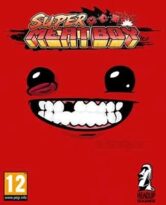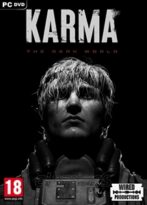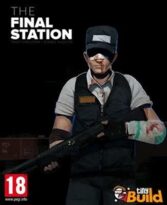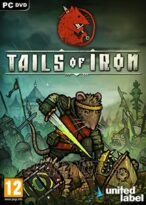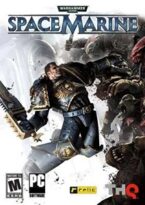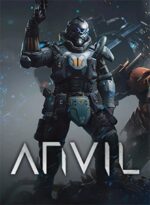23 Essential Donkey Kong Bananza Tips Every Beginner Needs to Know

Jumping into Donkey Kong Bananza for the first time? Smash away, sure, but there’s a lot more to this voxel-filled adventure than just punching your way through layers. Whether you’re digging for treasure, upgrading skills, or just trying to move faster, these beginner tips will give you a solid head start and make your journey through the Bananza world a lot smoother.
- Master movement tricks like rolling and Turf Surfing to cover ground quickly.
- Use DK’s hand slap sonar early and upgrade it for better treasure hunting.
- Trade Banadium Chips wisely to boost your skill points faster.
- Explore at your own pace and build getaways for quick travel and extra health.
- Don’t hesitate to reset terrain if you want to redo your digging.
- Adjust difficulty with Assist Mode or by skipping skill upgrades for a challenge.
Movement and Exploration Tips
Start by pressing ZL to roll during jumps—this helps you reach platforms that are just a bit too far. Need to move faster? Turf Surfing is your best friend since Donkey Kong can’t sprint normally. Use it to cover large distances in no time. Also, remember DK can climb most surfaces like cliffs and pipes, which might hide secret collectibles at the top.
Treasure Hunting and Skill Upgrades
Donkey Kong’s hand slap isn’t just for attacking—it acts as a sonar to detect hidden treasures, Banandium Gems, and fossils underground or inside walls. Upgrading this sonar should be one of your first priorities to increase its range. When you have extra Banadium Chips, trade them at the Hilltop Chip Exchange for Banandium Gems to speed up earning skill points. Also, don’t overlook outfits—they don’t just look cool but can boost your sonar range or improve your chances of finding treasure chests.
Digging and Terrain Management
Using chunks to break walls is often faster and more effective than punching, plus it helps with camera control. If you accidentally mess up a layer or want to start fresh, open the map and press the Plus button to reset the terrain. Don’t feel pressured to dig everywhere; treasures like chests and Banandium Chips don’t have fixed spawn points underground, so you can explore selectively.
Building Getaways and Managing Resources
Build getaways as you explore—they serve as teleport points and sleeping in them restores extra hearts. The more getaways you build on a layer, the more hearts you gain. Collecting gold is crucial because you’ll need it to build these getaways and unlock Banandium Gems. Check your “Smashin’ Stats” in the Collection menu for bonus gold earned by completing challenges, which often come naturally as you play.
Combat, Travel, and Difficulty Settings
Having trouble defeating enemies? Don’t hesitate to switch to Assist Mode in the options for an easier experience. On the flip side, if you want more challenge, try playing without spending skill points on damage or health upgrades. Fast travel is a huge help when stuck: use tuning forks, getaways, or gongs to teleport across sublayers and save time.
Extra Tips and Fun Features
Use ZR to pick up terrain samples and identify different types in a first-person view. If you see fossils out of reach, throw chunks at them until they break to collect. You can respec your skills for free by talking to elders, so feel free to experiment. And don’t forget to capture those funny or epic moments by pressing down on the D-pad to enter Photo Mode and take snapshots.