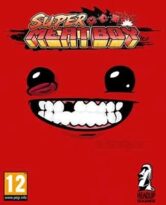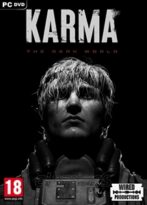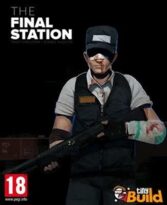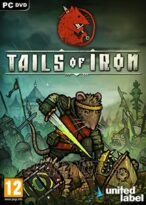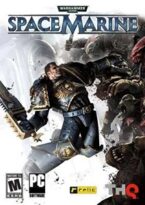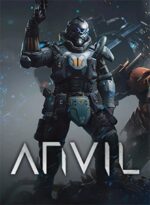Master Fast Travel in Donkey Kong Bananza: Quick Tips to Zip Between Layers and Save Time

How to Fast Travel Between Layers in Donkey Kong Bananza
Exploring the depths of Donkey Kong Bananza can be a blast, but moving back and forth between layers might feel like a drag. Luckily, the game offers some neat ways to fast travel both between layers and within them, making your adventure smoother and more fun.
- Using the Warp Gong to jump between unlocked layers
- Teleporting within a layer via checkpoints
- Building and using Getaways for quick travel and resting
Warp Gong: Your Shortcut Between Layers
Once you reach the Hilltop Layer (SL200), the game unlocks the Warp Gong for you. These gongs are located in the main village of each layer, marked by a blue icon that looks like an archway over a circle. Look for a glowing triangular platform near the shops to find it easily.
To activate the Warp Gong, just punch it in true Bananza style! This action summons the Eelavator, a giant eel-like creature that zips you between layers. Keep in mind, you can only warp to layers you’ve already unlocked, but the best part is that teleporting costs nothing. So feel free to backtrack and grab any Banandium Gems or cool clothes you missed.
Fast Travel Within Layers: Checkpoints and Getaways
Some layers in Donkey Kong Bananza are pretty big, and walking—or Turf Surfing—across them can eat up your time. Thankfully, the game lets you teleport inside a layer using checkpoints and Getaways.
Checkpoints are unlocked by freeing tuning forks trapped in gold scattered around key spots. Once you break one free, it becomes a teleport point. To use it, just open your minimap and pick the checkpoint closest to where you want to go. This saves you from trudging all over the place.
Want even more convenience? Find an Architectone—a blue-walled, yellow-ceiling house-like fractone—and pay gold to build a Getaway. These spots are great for resting, recovering health, listening to collected songs, and changing clothes. Plus, you can teleport to any Getaway from the minimap.
Building Getaways costs gold, starting at 100 and increasing by 100 for each one you already have in that layer. Luckily, gold isn’t hard to come by, so setting up several Getaways is well worth it.